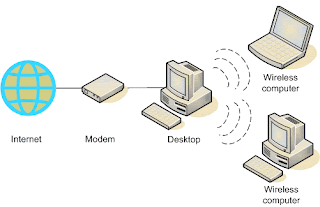
Set up a wireless network without a router
Wireless networks are helpful because they let you use your computer and connect to the Internet anywhere in your home or office. However, most wireless networks use a wireless router, which can be expensive. If you have more than one computer, you can set up a wireless network without buying a wireless router and save yourself some money.
In a traditional wireless network, a wireless router acts as a base station, much like the base station for cordless phones. All wireless communications go through the wireless router, allowing nearby computers to connect to the Internet or to each other.
Ad hoc wireless networks work more like walkie-talkies, because the computers communicate directly with each other. By enabling Internet Connection Sharing on one of the computers, you can share Internet access.
Ad hoc networking might seem like a much smarter alternative to using a wireless router, but it does have a couple of disadvantages:•
If the computer connected to the Internet is shut down, all computers that are part of the ad hoc network lose their Internet access.
To connect to the Internet, one computer always needs a wired network connection.
To connect your computers to the Internet using an ad hoc wireless network, follow these steps
1.Enable Internet Connection Sharing on the Internet-connected computer. You can skip this step if you don't need to access the Web.
2.Set up the ad hoc wireless network on the Internet-connected computer.
3.Add your other computers to the wireless network.
How to enable Internet Connection Sharing?
On networks with wireless routers, the router has the important job of forwarding communications from the computers on your home network to the Internet. On ad hoc networks, you must designate one computer to serve this role. The computer you choose must have a wired connection to the Internet, and it should be left on whenever you want to be able to use your other computers.
How to set up the first computer?
To set up an ad hoc wireless network that allows computers to share an Internet connection without a router
1.Make sure you have a wireless network adapter.
2. Click Start, and then click Control Panel.
3. Under Pick a category, click Network and Internet Connections.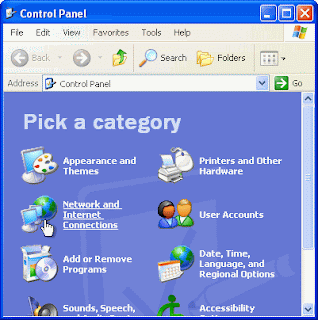
4. Under or pick a Control Panel icon, click Network Connections.5. Right-click your wireless network connection, and then click Properties.
6. In the Wireless Network Connection Properties dialog box, click the Wireless Networks tab.
 7. On the Wireless Networks tab, under Preferred networks, click Add.
7. On the Wireless Networks tab, under Preferred networks, click Add.
8. In the Wireless network properties dialog box, on the Association tab, type the name of your ad hoc wireless network in Network name (SSID) box (shown in step 10). For example, you could name your wireless network MyHomeNetwork.
9. Clear the The key is provided for me automatically check box and select the This is a computer-to-computer (ad hoc) network check box.
10. Create a 13-digit password and type it in both the Network key and Confirm network key boxes. For the best security, include letters, numbers, and punctuation. Then click OK.
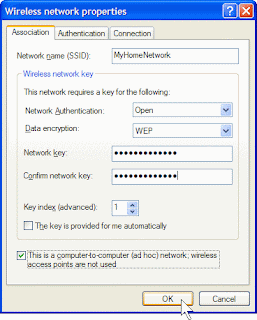
11. Click OK again to save your changes.
NOTE: Please make sure that you have a wireless network adapter in the computer you want to make as a router to share internet connections. and also make sure it has another network adapter for its internet connection source.. refer to the first image diagram above..
1 comment:
can i use linksys wireless adopter?
Post a Comment