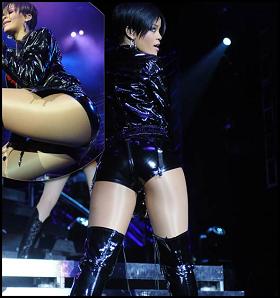Monday, April 30, 2012
Haktech: China rejects Philippine request for mediation in sea row
China said Sunday it had rejected a proposal by the Philippines for international mediation to resolve their maritime dispute in the South China Sea.
China "formally protested after a request for international mediation submitted by the Philippines over the sovereignty of the Scarborough Shoal," said a statement published on the foreign affairs ministry's website.
The head of the department of boundary and ocean affairs Deng Zhonghua informed the Philippine embassy in China of the formal protest on Saturday, the ministry said.
Deng said that given the "Scarborough Shoal is an integrative part of Chinese territory", the submission "contravenes the fundamental principles of international relations, and also inflicts serious damage on the current international order."
"China demands that the Philippines respects the sovereignty of Chinese territory and does nothing more to aggravate or complicate the situation further," the statement said.
China claims all of the South China Sea as part of its territory, even waters close to the coasts of the Philippines and other Southeast Asian countries.
The Scarborough Shoal is only about 230 kilometres (140 miles) from the Philippines' main island of Luzon, while the nearest Chinese landmass is Hainan province 1,200 kilometres to the northwest, according to naval maps.
The latest tensions began when Chinese maritime vessels blocked the Philippine navy from arresting the crews of eight fishing vessels which had entered the area.
Both sides accused each other of violating maritime laws, and on Saturday the Philippines alleged that a Chinese vessel veered dangerously close to its vessels in the area.
Amid the stalemate, the Philippines said it would seek more military assistance from its ally, the United States, to help it build a "credible defence posture" in securing its sovereignty.
China had earlier warned the Philippines against "internationalising" the issue, and its state media had quoted defence and military officials as saying they were prepared to fight for their territory.
Friday, April 27, 2012
Haktech: MAYANS HAD CONTACT WITH ALIENS
A new documentary about Mayan civilization proves they made contact with extraterrestrials.
“Revelations of the Mayans 2012 and Beyond,” proves that Mayans had contact with extraterrestrials. Producer Raul Julia-Levy told WWN that the evidence is “overwhelming.” And the Mexican government is backing him up.
“Mexico will release codices, artifacts and significant documents with evidence of Mayan and extraterrestrial contact, and all of their information will be corroborated by archaeologists,” said Julia-Levy, son of actor Raul Julia.
Luis Augusto Garcia Rosado, the minister of tourism for the Mexican state of Campeche, said new evidence has emerged “of contact between the Mayans and extraterrestrials, supported by translations of certain codices, which the government has kept secure in underground vaults for some time.”
He also referenced “landing pads in the jungle that are 3,000 years old.”
Raul-Julia claims there is proof that the Mayans intended to lead the planet for thousands of years, but were forced to escape after an invasion by “men of dark intentions,” leaving behind evidence of an advanced race.
“The Mexican government is not making this statement on their own — everything we say, we’re going to back up,” he said.
The film is directed by Juan Carlos Rulfo, who won the Humanitas Prize for “Those Who Remain” in 2009 and the Sundance Grand Jury Prize for International Documentary for “In the Pit” in 2006. Juan Diego Rodriguez Gonzalez will serve as the Guatemalan executive producer, and Eduardo Vertiz as the Mexican executive producer.
“The message of the film is crucial to human survival,” Julia-Levy said.
When Julia-Levy, producer Ed Elbert and co-producer Sheila McCarthy announced the Mexican cooperation with their documentary to , they were circumspect about claims of alien contact, with Julia-Levy admitting he’d been ordered not to say anything about it.
The Guatemalen government was also skeptical and brushed off the question about alien contact, while allowing the filmmakers’ access to previously unexplored sections of a Mayan site at Calakmul.
Not only did the Guatemalen government change its tune, but they also joined the project, giving access to artifacts and newly discovered prophecies. “We believe for certain that aliens worked with the Mayans.,” said Guatemalen arts minister, Jose Rosado.
“Guatemala, like Mexico, home to the ancient yet advanced Mayan civilization … has also kept certain provocative archeological discoveries classified, and now believes that it is time to bring forth this information in the new documentary,” Guatemala’s minister of tourism, Guillermo Novielli Quezada, said in a statement.
He said the country was working with filmmakers “for the good of mankind.”
Raul-Julia claims that the order to cooperate came directly from the country’s president, Alvaro Colom Caballero.
Guatemala is the site of a large number of pre-Columbian Mayan settlements in the Mirador Basin, including the extensive and highly organized city of El Mirador (detail, left; exterior on previous page).
“Revelations of the Mayans 2012 and Beyond” is due for a theatrical release in late 2012, before the end of the Mayan calendar.
While doomsday scenarios focus on the calendar ending on Dec. 21, 2012, many scholars point out that it simply resets for another 5,126-year cycle on that date.
Share this:
Moshare
More
“Revelations of the Mayans 2012 and Beyond,” proves that Mayans had contact with extraterrestrials. Producer Raul Julia-Levy told WWN that the evidence is “overwhelming.” And the Mexican government is backing him up.
“Mexico will release codices, artifacts and significant documents with evidence of Mayan and extraterrestrial contact, and all of their information will be corroborated by archaeologists,” said Julia-Levy, son of actor Raul Julia.
Luis Augusto Garcia Rosado, the minister of tourism for the Mexican state of Campeche, said new evidence has emerged “of contact between the Mayans and extraterrestrials, supported by translations of certain codices, which the government has kept secure in underground vaults for some time.”
He also referenced “landing pads in the jungle that are 3,000 years old.”
Raul-Julia claims there is proof that the Mayans intended to lead the planet for thousands of years, but were forced to escape after an invasion by “men of dark intentions,” leaving behind evidence of an advanced race.
“The Mexican government is not making this statement on their own — everything we say, we’re going to back up,” he said.
The film is directed by Juan Carlos Rulfo, who won the Humanitas Prize for “Those Who Remain” in 2009 and the Sundance Grand Jury Prize for International Documentary for “In the Pit” in 2006. Juan Diego Rodriguez Gonzalez will serve as the Guatemalan executive producer, and Eduardo Vertiz as the Mexican executive producer.
“The message of the film is crucial to human survival,” Julia-Levy said.
When Julia-Levy, producer Ed Elbert and co-producer Sheila McCarthy announced the Mexican cooperation with their documentary to , they were circumspect about claims of alien contact, with Julia-Levy admitting he’d been ordered not to say anything about it.
The Guatemalen government was also skeptical and brushed off the question about alien contact, while allowing the filmmakers’ access to previously unexplored sections of a Mayan site at Calakmul.
Not only did the Guatemalen government change its tune, but they also joined the project, giving access to artifacts and newly discovered prophecies. “We believe for certain that aliens worked with the Mayans.,” said Guatemalen arts minister, Jose Rosado.
“Guatemala, like Mexico, home to the ancient yet advanced Mayan civilization … has also kept certain provocative archeological discoveries classified, and now believes that it is time to bring forth this information in the new documentary,” Guatemala’s minister of tourism, Guillermo Novielli Quezada, said in a statement.
He said the country was working with filmmakers “for the good of mankind.”
Raul-Julia claims that the order to cooperate came directly from the country’s president, Alvaro Colom Caballero.
Guatemala is the site of a large number of pre-Columbian Mayan settlements in the Mirador Basin, including the extensive and highly organized city of El Mirador (detail, left; exterior on previous page).
“Revelations of the Mayans 2012 and Beyond” is due for a theatrical release in late 2012, before the end of the Mayan calendar.
While doomsday scenarios focus on the calendar ending on Dec. 21, 2012, many scholars point out that it simply resets for another 5,126-year cycle on that date.
Share this:
Moshare
More
Thursday, April 26, 2012
Haktech: HP is working on x86 Windows 8 tablet, rough render exposed!
Windows 8 news comes from a variety of sources. Sometimes it comes from the Windows 8 fountain and other times it comes from sources familiar with company’s plans.
This time around we have some information from a trusted source about HPs upcoming plans for an x86 tablet that will be thinner than the iPad and have 8-10hrs of battery life with a 10.1in screen. What we are showing above is a rendering of the device that is currently going by the name HP Slate 8.
The device is targeted for businesses and as such, will not be using ARM based architecture. At this time, a resale date was not given.
We know that the slide above is a bit rough around the edges but our source is adamant that this is a working spec list and the render above is an early mockup for the tablet.
We highly expect that many tablets will be hitting the market around, or not long after Windows 8 is released and HP will surely aiming to be a front-runner in this market.
To build on this further, back in February, CEO Meg Whitman said that it expects that the company will release its first x86 processor-based PCs with Windows 8 installed sometime before the end of 2012. The image you see above is likely a render of that device.
If HP can live up to the spec list above, the device will be compelling alternative to the iPad but one thing is not known and that is the price. If HP can position the tablet competitively, it could have a huge hit on its hands and avoid the TouchPad fiasco.
This time around we have some information from a trusted source about HPs upcoming plans for an x86 tablet that will be thinner than the iPad and have 8-10hrs of battery life with a 10.1in screen. What we are showing above is a rendering of the device that is currently going by the name HP Slate 8.
The device is targeted for businesses and as such, will not be using ARM based architecture. At this time, a resale date was not given.
We know that the slide above is a bit rough around the edges but our source is adamant that this is a working spec list and the render above is an early mockup for the tablet.
We highly expect that many tablets will be hitting the market around, or not long after Windows 8 is released and HP will surely aiming to be a front-runner in this market.
To build on this further, back in February, CEO Meg Whitman said that it expects that the company will release its first x86 processor-based PCs with Windows 8 installed sometime before the end of 2012. The image you see above is likely a render of that device.
If HP can live up to the spec list above, the device will be compelling alternative to the iPad but one thing is not known and that is the price. If HP can position the tablet competitively, it could have a huge hit on its hands and avoid the TouchPad fiasco.
Tuesday, April 24, 2012
Android: How to import sample Android projects to Eclipse?
How to import sample Android projects to Eclipse?
1- In Eclipse->Window->Preferences->Android, make sure you have set the SDK Location then Apply and press OK
2- Select File->New->Android Project
3- Click the Create project from existing samples
4- Select the Android SDK version and select the sample you want to load
1- In Eclipse->Window->Preferences->Android, make sure you have set the SDK Location then Apply and press OK
2- Select File->New->Android Project
3- Click the Create project from existing samples
4- Select the Android SDK version and select the sample you want to load
Monday, April 23, 2012
Donwload: Spotflux 2.6.6 FREE Download!
Spotflux is an extremely simple security tool which provides a
host of features and functionality with the absolute minimum of hassle:
it just works.
The program encrypts and secures your internet connection, for instance, preventing others from intercepting your personal details.
Spotflux is also permanently scanning your connection for inbound malware. It detects and blocks ads, eliminates tracking ads, and even conceals your true IP address to maintain your online privacy.
And there's no complicated interface you must navigate to make this happen. You don't have to set up antivirus scan times, or choose the sorts of threats you'd like the program to check for. In fact the main window only really allows you to turn Spotflux on and off; this really is a security tool that anyone can use without difficulty.
The Spotflux tool itself is Java-based, and the main client required around 22MB RAM on our test PC. We also noticed a small drop in web performance as our traffic was redirected through the Spotflux cloud. On balance, though, it seems like a capable tool which improves your security and privacy without any of the usual hassles.
Download Here (Windows)
Download Here (MAC)
The program encrypts and secures your internet connection, for instance, preventing others from intercepting your personal details.
Spotflux is also permanently scanning your connection for inbound malware. It detects and blocks ads, eliminates tracking ads, and even conceals your true IP address to maintain your online privacy.
And there's no complicated interface you must navigate to make this happen. You don't have to set up antivirus scan times, or choose the sorts of threats you'd like the program to check for. In fact the main window only really allows you to turn Spotflux on and off; this really is a security tool that anyone can use without difficulty.
The Spotflux tool itself is Java-based, and the main client required around 22MB RAM on our test PC. We also noticed a small drop in web performance as our traffic was redirected through the Spotflux cloud. On balance, though, it seems like a capable tool which improves your security and privacy without any of the usual hassles.
Download Here (Windows)
Download Here (MAC)
Labels:
breaking news,
Downloads,
Mac,
Mac Software,
Software
Sunday, April 22, 2012
Download: TweakNow HD-Analyzer 1.0
Whatever size hard drive you have installed in your computer, it can be surprising just how quickly it can fill up. Whether out of curiosity or a genuine need to reclaim some space, it can be helpful take a look at your drive and determine which files and folders are taking up the most room – you might just find a few candidates for deletion. While this is likely to be an option that is going to appeal to someone with an older computer and a smaller hard drive, it is still a practice that has its place.
The program can be used to scan any drive you have connected to your computer, including external drives, but if you what to limit analysis to the contents of a particular folder, this is also an option that is available to you. Depending on the capacity and usage level of your drive, you are likely to find that the scan takes a while to complete, but if you have opted to scan just a folder, things wil be finished much faster.
The information that has been gathered by the app is presented in a number of ways. A list of folders that have been found is ordered with the largest at the top, while a simple bar graph gives you an idea of what percentage of your entire hard drive this represents. Expand any of the folders in the list and you will see similar bars representing each of the sub-folders – right click a folder to select the option to open it in Explorer if you would like to delete anything to save space.
The program also displays useful information about any of the drives that are connected, listing details such as capacity and the types of features that are supported and the settings that are in place. This may not be a tool you use on a daily or even weekly basis, but it is certainly a handy utility to have around as you never know when you may want to call upon its services.
Download Now
The program can be used to scan any drive you have connected to your computer, including external drives, but if you what to limit analysis to the contents of a particular folder, this is also an option that is available to you. Depending on the capacity and usage level of your drive, you are likely to find that the scan takes a while to complete, but if you have opted to scan just a folder, things wil be finished much faster.
The information that has been gathered by the app is presented in a number of ways. A list of folders that have been found is ordered with the largest at the top, while a simple bar graph gives you an idea of what percentage of your entire hard drive this represents. Expand any of the folders in the list and you will see similar bars representing each of the sub-folders – right click a folder to select the option to open it in Explorer if you would like to delete anything to save space.
The program also displays useful information about any of the drives that are connected, listing details such as capacity and the types of features that are supported and the settings that are in place. This may not be a tool you use on a daily or even weekly basis, but it is certainly a handy utility to have around as you never know when you may want to call upon its services.
Download Now
Games: Halo 4 Primed For November 2012 Release
The events of Halo 4 take place four years after the events in Halo 3. The game sees the return of Master Chief who confronts his destiny and faces an ancient evil that threatens the fate of the entire universe.
“We are beginning a new saga with Halo 4 and embarking on a journey that will encompass the next decade of Halo games and experiences,” said Phil Spencer, corporate vice president of Microsoft Studios. “Millions of fans worldwide have been eagerly awaiting the opportunity to step back into the boots of Master Chief, and with Halo 4 leading the charge, we’re confident 2012 will be the most successful year in Xbox history.”
Halo 3 has concluded the original game trilogy in 2007, but left many unanswered questions around the fates of the series’ famous hero, the Master Chief, and his artificial intelligence companion, Cortana.
“We are beginning a new saga with Halo 4 and embarking on a journey that will encompass the next decade of Halo games and experiences,” said Phil Spencer, corporate vice president of Microsoft Studios. “Millions of fans worldwide have been eagerly awaiting the opportunity to step back into the boots of Master Chief, and with Halo 4 leading the charge, we’re confident 2012 will be the most successful year in Xbox history.”
Halo 3 has concluded the original game trilogy in 2007, but left many unanswered questions around the fates of the series’ famous hero, the Master Chief, and his artificial intelligence companion, Cortana.
Haktech: Lawsuit filed against use of Facebook Credits by minors
A few days ago, a group of parents filed a lawsuit against Apple, claiming that the company doesn't do enough to impose restrictions against children who want to buy in-game content for so-called "free-to-play" apps published on Apple's iOS App Store. Now another similar class action lawsuit has been filed, this time against Facebook.
PaidContent.org reports that the lawsuit was filed on Friday by Glynnis Bohannon of Arizona. She claims that her son, a minor, was able to purchase Facebook Credits, which are then used to acquire content for games such as Farmville.
Facebook's own terms of service claim that anyone under 18 can only purchase Facebook Credits with the help of parent or guardian. However, Bohannon claims that her unnamed son was unaware that he was spending real money, via her mother's credit card, to purchase Facebook Credits. Facebook gets a 30 percent cut of all in-game transactions.
A related court filing from Facebook's Manager of Payment Operation Bill Richardson claims that over $5 million in Facebook Credits were purchased in 2011 by minors age 13 to 17.
Bohannon is seeking a refund of not just the money spent by her son but also a refund for anyone in a similar situation. In an official statement, Facebook said, "We believe this complaint is without merit and we will fight it vigorously."
PaidContent.org reports that the lawsuit was filed on Friday by Glynnis Bohannon of Arizona. She claims that her son, a minor, was able to purchase Facebook Credits, which are then used to acquire content for games such as Farmville.
Facebook's own terms of service claim that anyone under 18 can only purchase Facebook Credits with the help of parent or guardian. However, Bohannon claims that her unnamed son was unaware that he was spending real money, via her mother's credit card, to purchase Facebook Credits. Facebook gets a 30 percent cut of all in-game transactions.
A related court filing from Facebook's Manager of Payment Operation Bill Richardson claims that over $5 million in Facebook Credits were purchased in 2011 by minors age 13 to 17.
Bohannon is seeking a refund of not just the money spent by her son but also a refund for anyone in a similar situation. In an official statement, Facebook said, "We believe this complaint is without merit and we will fight it vigorously."
Saturday, April 21, 2012
Friday, April 20, 2012
Download: SC-KeyLog 2.25 - Key logger FREEWARE
SC-KeyLog is a powerful, invisible keylogger that captures user activity and saves it to an encrypted logfile.
Use this tool to: Find out what is happening on your computer while you are away, to maintain a backup of your typed data automatically, to spy on others or use it for monitoring your kids.
SC-KeyLog is highly customizable, easy to use and creates exceptionally small custom keylogger engines of only 40 KB in size! Create as many keylogger engines as you like and deploy them on remote systems with ease. An optional mailing feature allows you to automatically send the logfile to a specified email address on a user defined interval.
This stealth moniting application is designed for Windows 95, 98, ME, NT4, 2000, XP and 2003.
Download: BulletsPassView 1.25 - Reveal Hidden Password with this tool!
BulletsPassView is the successor of the old 'Asterisk Logger' utility, with some advantages over the older tool:
BulletsPassView doesn't reveal the password inside the password text-box itself. The password is only displayed in the main window of BulletsPassView, while the password text-box continues to display bullets.
BulletsPassView also supports Windows 7/Vista/2008, while Asterisk Logger failed to work in these new operating systems.
BulletsPassView also reveals the passwords stored in the password text-box of Internet Explorer.
BulletsPassView supports command-line options to save the current opened password boxes into text/html/csv/xml file.
BulletsPassView is a unicode application, which insures that passwords with non-English characters will be extracted properly.
System Requirements
This utility works on any version of Windows, starting from Windows 2000 and up to Windows 7/2008. If you want to extract passwords from x64 application, you have to use the x64 version of BulletsPassView.
Know Limitations:
This utility works fine with most password text-boxes, but there are some applications that don't store the password behind the bullets, in order to increase their security. In such cases, BulletsPassView will not be able to reveal the password.
Here's some examples for applications that BulletsPassView cannot reveal their passwords: Chrome, Firefox, and Opera Web browsers. Dialup and network passwords of Windows.
Start Using BulletsPassView:
BulletsPassView doesn't require any installation process or additional dll file. In order to start using it, simply run the executable file - BulletsPassView.exe
When you run BulletsPassView, it makes a first scan to locate passwords text-boxes that are currently on the screen. If it finds any password, it'll be displayed on the main window. In order to make another scan, simply choose 'Refresh' under the view menu or press F5. There is also 'Auto Refresh' option under the Options menu. If you turn it on, BulletsPassView will automatically scan for new password text-boxes every few seconds. Be aware that the 'Auto Refresh' feature might be slow on some computers, especially if there are many opened windows.
Command-Line Options:
/stext Save the list of bullet passwords that are currenly on the screen into a simple text file.
/stab Save the list of bullet passwords that are currenly on the screen into a tab-delimited text file.
/scomma Save the list of bullet passwords that are currenly on the screen into a comma-delimited text file (csv).
/stabular Save the list of bullet passwords that are currenly on the screen into a tabular text file.
/shtml Save the list of bullet passwords that are currenly on the screen into HTML file (Horizontal).
/sverhtml Save the list of bullet passwords that are currenly on the screen into HTML file (Vertical).
/sxml Save the list of bullet passwords that are currenly on the screen into XML file.
DOWNLOAD
Download: AsterWin IE 1.03 - Recover Asterisk Password.
When you login into a web site with user name and password, you sometimes have the option to store the password in your computer. If you choose to save the password, in the next time that we'll visit this site, the password field will be automatically filled with your password, but you won't be able to view it, because the password-box shows the password as sequence of asterisks (****).
This utility reveals the passwords stored behind the asterisks in the web pages of Internet Explorer 5.0 and above. You can use it for recovering a lost web site password, if it's stored on your computer.
Using AsterWin IE
=================
In order to recover stored web site password, follow the instructions
below:
1. Open Internet Explorer, and go to the login page of the web site
that you want to recover its password.
2. Type your login name. If the password in stored on your computer, a
sequence of asterisks will appear in the password field.
3. Run the asterie.exe and click the "Show Internet Explorer
Passwords" button. The utility will scan all opened Internet Explorer
windows, and the password will be revealed after a few seconds.
Download: Asterisk Key - How to show or reveal password in asterisk
Asterisk Key shows passwords hidden under asterisks. This product is totally free.
Features:
Uncovers hidden passwords on password dialog boxes and web pages
State of the art password recovery engine - all passwords are recovered instantly
Multilingual passwords are supported
Full install/uninstall support
Download
Download: ArezView - Recover Microsoft Word CD-Keys
ArezView is a CD Key Viewer for Windows XP & Office XP/2003/2007 it allows you to view your Windows XP or Office CD Key & FrontPage Keys if you have lost the yellow piece of paper your CD Key comes stuck to.
ArezView also tells you information about the computer name & user name.
ArezView will help you find your CD key by decoding the registry.
ArezView is completely free of charge.
ArezView uses very little resources.
ArezView has been built on the .NET Framework v2.0 so our software is secure and reliable.
ArezSoft take time in providing the End User with an interface that is clean, crisp, and easy to use.
ArezView uses no shell integration.
Download
Thursday, April 19, 2012
Download: Deep Freeze 7 Full
Deep Freeze 7 Full Download :
Reduce IT Costs and Increase Productivity
Deep Freeze provides the ultimate workstation protection by creating a “frozen” snapshot of a workstation’s configuration and settings.
Each time you restart your machine, Deep Freeze restores your computer to this original “frozen” state.
Download
Reduce IT Costs and Increase Productivity
Deep Freeze provides the ultimate workstation protection by creating a “frozen” snapshot of a workstation’s configuration and settings.
Each time you restart your machine, Deep Freeze restores your computer to this original “frozen” state.
Download
Games: Diablo III beta hit with downtime; new dev diary video released [Update]
Diablo III beta testers got a little interruption into their obsession testing process today when the game's beta servers experienced an issue where all Battle.net users could sign on to the beta test for the upcoming action-RPG sequel. Once the issue was found, Blizzard decided to shut down the beta test. The servers have been down for several hours today and are still not yet operational.
A post on the game's official message board from a Blizzard rep didn't provide any information on what caused the server glitch, saying only that the company would provide an update on the situation around 6 pm Eastern time.
As we reported earlier, the closed beta for Diablo III will end in less than two weeks on May 1st so that Blizzard can prepare for the full launch of the game on May 15th.
http://www.youtube.com/watch?v=GBerhTSJ76E&feature=player_embedded
Monday, April 16, 2012
Haktech: Sony HMZ-t1 Personal 3d Viewer
I would have to say Sony's Personal 3D Viewer certainly has been the most interesting. It's essentially a pair of 3D goggles with two HD displays built in, perfect for watching 3D movies and playing 3D games, along with virtual surround sound thanks to the attached headphones.
The Sony website for the HMZ-T1 Personal 3D Viewer claims the device is "your personal theater", with "brilliant HD" and "true 3D" for the best and "incredibly real" home cinema experience. They also claim it's "designed for comfort" with "rich audio" - of course all claims I'll be testing in this extensive review of the product - and that it's compatible with most home theater systems.
With a regular retail price (RRP) of $799.99 it's definitely a premium home theater product, something you have to keep in mind considering the device can only be used by one person at a time (unlike a standard TV). Anyway, on to the review!
Design
The Sony HMZ-T1 Personal 3D Viewer is primarily a headset that you wear to immerse yourself in a cinema-like experience right before your eyes. Most people would definitely class this technology as "futuristic" and Sony has perfectly captured this with the design of the Viewer; the front portion is reminiscent of a flying-saucer-style spaceship.
The curved front panel elegantly blends out into the flexible side parts that house the speakers, and the black+white actually looks really nice in terms of contrast. Unfortunately the cushioned forehead rest that sticks up out of the front panel looks slightly out of place, but it's a necessary part of the device to ensure it actually stays on your head
The underside of the futuristic saucer front has the main controls for adjusting and using the 3D Viewer. Directly beneath the eyeglasses are sliders that adjust the spacing of the viewing ports, and to the right are the directional controls for using the interface, plus an on/off button and volume buttons. The controls are surprisingly easy to use despite not being able to see them with the headset on your head.
The back part has the adjustable and flexible straps that keep the device attached to your head, which also retract slightly into the device when you are storing them. One of the straps is made of plastic and the other of flexible rubber, and they seem to keep it attached to your head fairly well. The speakers also adjust in all directions so you can sit them directly over your ears.
This is the part of the device you see while putting the Viewer on. You'll notice there's two glassy viewing holes that conceal OLED displays behind each of them, and just to the bottom of these you can attach included silicone light blockers if you are using the machine in a well lit environment.
For a device that costs a fair bit of money, you would expect good build quality as well. While the Viewer is made of plastic, it feels solid and unlikely to break any time soon, and the flexible and adjustable parts have enough give in them to not fall apart or crack at a moments' notice. Of course making the device out of metal would have improved the build quality considerably, but at the cost of added weight which would almost certainly make the device way too uncomfortably heavy.
One downside to the Personal 3D Viewer is that you look like a massive douche while wearing it. Sure the design looks cool when it's not on your head, but when it is, it just looks ridiculous. If you decide to use it with friends or any other people around, be warned that you may be laughed at.
It's a shame, because it really looks cool and futuristic sitting on a shelf in your home...
...except for the fact the device is tethered to a small processing unit in a considerable mess of cables. This small, black metal box does all the actual grunt-work for the Viewer and sends the picture and sound to the headset via a long cable. I hoped that the Personal 3D Viewer would be all contained within the headset unit, but I assume Sony decided it would be too heavy with all the processing components in the actual headset and decided to offload it to a small processing unit.
The fact that it's tethered in this way is a huge downside and shows that this sort of technology, while improved on from previous similar products, is still not ideal for consumers. The problem is compounded by the fact that the processing unit then needs to be attached to an actual playing unit such as a Blu-Ray player or gaming console to actually receive an image.
One would hope that in the future you could have a completely wireless and battery-powered system that you simply plug a USB flash drive or memory card into and play your 3D movies without any tethering or cabling, but the technology is simply not at this stage yet. Luckily, once you stow away your player and processing unit in some sort of cabinet or on a shelf, the mess of cables becomes less of an issue and while actually watching a film the single cable coming from the headset is not particularly annoying.
But again, you cannot use the Personal 3D Viewer outside the place you have put these boxes, meaning it is no-way a portable movie-playing or gaming system.
How It Works
Before I go any further I'm sure that some readers of this review will be interested as to how the Personal 3D Viewer actually works to display a 3D image inside the goggles.
Behind each of the glass viewing ports where you look through there is an 0.7-inch OLED panel, for a total of two panels inside the headset (one for each eye). Each of these OLED panels has a resolution of 1280 x 720 for an impressive pixel density of 2,098 pixels-per-inch (PPI), and of course as they are OLED you get a near-perfect contrast ratio as the individual subpixels are actually "off" when displaying black.
Now 0.7-inches does sound initially very small, however the glass viewing ports are actually lenses that magnify this small screen to appear much, much bigger. Sony states that the virtual image created is approximately equivalent to viewing a 750-inch (19 m) screen at a distance of 66 feet (20 m). To your eyes this appears very, very big, as I'll go over in more detail in the experience section of the review.
There are two OLED panels inside the headset (one for each eye) to deliver the 3D experience. Instead of using polarized light and lenses (like in a cinema), or active shutter glasses (like with some home TVs), each OLED display shows the images for one eye, and so 3D motion blur and flicker is greatly reduced. It also allows you to view a progressive scan 3D image as opposed to an interlace scan image.
Surround sound is achieved through just two speakers, so while the box claims it produces "5.1 surround sound" this is all virtualized by the processing unit. The speakers themselves are supra-aural (they sit on the ears), and have quite a good frequency response of 12-24,000Hz which extends in both ways beyond the normal human hearing range.
Setting up the unit is quite easy: you plug the 11.5' (3.5 m) cable from the 3D Viewer into the front of the processing unit and the signal input into the "IN" HDMI port on the back; note that both audio and video can only be inputted through the one HDMI cable. There is also an "OUT" HDMI port that allows you to pass-through the signal back to your TV, allowing you to keep the processing unit plugged in at all times and easily switch between watching on the Viewer and on your TV.
Experience
Watching a movie on the Sony Personal 3D Viewer is an experience that, visually, cannot compare to any home theater.
In terms of virtual screen size, it appears to be larger than the largest screen at my local cinema but smaller than a standard IMAX screen (27.3 meters diagonally). The size of an IMAX screen, if you have never seen one, generally exceeds your field of vision, whereas the Personal 3D Viewer sits right on the boundaries and takes up most of the space you can see.
One of my biggest problems with watching a film in an IMAX theater is that you cannot see everything on the screen without physically moving your head; the experience is certainly awesome, but at times annoying. With the 3D Viewer though, you can see everything on screen at once as it takes up most (but not all) of what you see, and in some ways it's better than a local cinema because there are no heads or seats in your way between you and the screen.
If you're wondering about virtual distance too, it appears to be several meters away from your eyes so people with normal vision should have no problem focusing on the image without eye strain. I gave the unit to some people with glasses, and those who were short-sighted needed to wear them while using the device while long-sighted people did not.
Sony provided me with a 3D Blu-ray player (the BDP-S580) and a 3D Blu-ray copy of the 2008 film Bolt, which I watched the entirety of one night on the Personal 3D Viewer. Needless to say, it was an amazing cinema experience in an environment that is completely immersive; the display is (effectively) gigantic, crisp and beautifully colored without being overly vibrant, and the virtual surround sound works remarkably well with sound depth that you only get with high-quality headphones.
I tried a few other film formats with the 3D Viewer as well. The best type of movie to watch is one that has an aspect ratio of 1.85:1 (close to a ratio of 16:9 "TV widescreen") mostly because it occupies close to all of your vision; 2.39:1 "cinema widescreen" movies are letterboxed like on your TV and don't use up as much space.
As the display itself is 720p, Blu-ray movies obviously are going to look better than DVDs, although the latter still looks alright. Even though the display is not 1080p, which on an 0.7-inch display would require a ridiculous pixel density, it's quite hard - but not impossible - to identify individual pixels with regular vision.
It's also one of the best 3D experiences I have ever had, easily trumping active shutter and even polarized lenses which are prone to motion blur and stutter. I usually get light eye strain watching a 3D film in the cinema (where they use polarization) but I was pleasantly surprised that this wasn't much of an issue using the Personal 3D Viewer. If you are not a fan of 3D movies, the system still works really well with traditional 2D movies.
Other people that tried out the unit while I had it said the experience was "really awesome!", "incredible" and "amazing", and even my grandmother exclaimed that it was clearer and more immersive than her real-life vision through glasses.
Gaming is the other major thing you can do with the Personal 3D Viewer, and it's equally as good as 3D Blu-ray movies, especially because games render 3D scenes which is the perfect environment for viewing in 3D. As it's a Sony product it is stated to work with a PlayStation 3 but I had no problem playing games like Batman: Arkham City, Crysis 2 and Call of Duty: Black Ops in 3D via HDMI. Again, the experience is extremely immersive as the game takes up most of your field of vision.
One slight problem I had with the 3D Viewer experience is that if you don't view the screens directly in front, the lenses used to magnify the display can blur the image on the edge of the screen. It requires precise adjustments to get the perfect viewing experience, which I'll go over in the next section.
Comfort
Unfortunately while the movie and gaming experience provided by the Personal 3D Viewer is outstanding, I wouldn't go nearly as far to describe the comfort provided by the headset. Despite Sony claiming the device is "designed for comfort", my experiences trying to get the headset in the correct and most comfortable position were less than great.
In terms of flexibility there is a lot you can do to ensure the Viewer is in the correct position on your head: you can adjust the back straps, the headphones, nosepiece and view port positions along with changing the size of the front pad. It seems here that Sony have thought about people with all different shaped and sized heads and you would expect that it would fit on pretty much any adult.
It's not the flexibility that's the issue though, it's the weight. Strangely, Sony claims that the device's 420 grams (0.9 pounds) are evenly distributed throughout the body of the device and it balances perfectly on your head. This is not exactly what I experienced after a long time adjusting it to feel right on my head; generally speaking it felt like the front part of the Viewer was reasonably heavy and dragging it down slightly.
That's not to say the device is actually heavy, because in all respects it could be much worse had the processing unit been included in the headset, but it just feels strange on your head. I'm guessing that most people are used to either having glasses or sunglasses on their head and not a large virtual-goggle-like unit, so maybe the unit requires getting used to over more time than I had available to me.
Most of this problem can be fixed, however, by adopting a reclined seating position. As you don't need to look out to a wall to see the picture, you can quite happily slouch in a chair, use a recliner or bed that supports your head and the issue of it being uncomfortable on your head is virtually eliminated. As I said previously I watched all of Bolt on the 3D Viewer while lying on my bed, and only towards the end (after an hour and a half) did the 3D viewer's weight on my forehead start to annoy me and the straps on the back start to feel too tight.
While the comfort can be fixed, the other major issue really cannot: it takes a lot of time, patience, effort and minor corrections to get the headset in exactly the right position for optimal viewing. If you are looking into the viewing holes at just the wrong angle the image can get very blurry around the edges, so ensuring you view it directly in-front is a must.
Unfortunately the major issues with the Personal 3D Viewer are not with the actual cinema experience, which again is outstanding, it's more with the comfort and awkwardness. Sony claims the device is lightweight but I found it to be heavy enough to feel unusual on your head, and it requires precise and awkward adjustments to get it in the exact right position for optimal viewing.
With an RRP of $800 I wouldn't say this is exactly a must-buy product, and for those that already have a good home theater or movie-watching solution it's hard to recommend it. However, if you are willing to look past the comfort flaws present with the device, you will be hard pressed to find a way to spend $800 that gives you as good a cinema experience as the Sony Personal 3D Viewer.
The Sony website for the HMZ-T1 Personal 3D Viewer claims the device is "your personal theater", with "brilliant HD" and "true 3D" for the best and "incredibly real" home cinema experience. They also claim it's "designed for comfort" with "rich audio" - of course all claims I'll be testing in this extensive review of the product - and that it's compatible with most home theater systems.
With a regular retail price (RRP) of $799.99 it's definitely a premium home theater product, something you have to keep in mind considering the device can only be used by one person at a time (unlike a standard TV). Anyway, on to the review!
Design
The Sony HMZ-T1 Personal 3D Viewer is primarily a headset that you wear to immerse yourself in a cinema-like experience right before your eyes. Most people would definitely class this technology as "futuristic" and Sony has perfectly captured this with the design of the Viewer; the front portion is reminiscent of a flying-saucer-style spaceship.
The curved front panel elegantly blends out into the flexible side parts that house the speakers, and the black+white actually looks really nice in terms of contrast. Unfortunately the cushioned forehead rest that sticks up out of the front panel looks slightly out of place, but it's a necessary part of the device to ensure it actually stays on your head
The underside of the futuristic saucer front has the main controls for adjusting and using the 3D Viewer. Directly beneath the eyeglasses are sliders that adjust the spacing of the viewing ports, and to the right are the directional controls for using the interface, plus an on/off button and volume buttons. The controls are surprisingly easy to use despite not being able to see them with the headset on your head.
The back part has the adjustable and flexible straps that keep the device attached to your head, which also retract slightly into the device when you are storing them. One of the straps is made of plastic and the other of flexible rubber, and they seem to keep it attached to your head fairly well. The speakers also adjust in all directions so you can sit them directly over your ears.
This is the part of the device you see while putting the Viewer on. You'll notice there's two glassy viewing holes that conceal OLED displays behind each of them, and just to the bottom of these you can attach included silicone light blockers if you are using the machine in a well lit environment.
For a device that costs a fair bit of money, you would expect good build quality as well. While the Viewer is made of plastic, it feels solid and unlikely to break any time soon, and the flexible and adjustable parts have enough give in them to not fall apart or crack at a moments' notice. Of course making the device out of metal would have improved the build quality considerably, but at the cost of added weight which would almost certainly make the device way too uncomfortably heavy.
One downside to the Personal 3D Viewer is that you look like a massive douche while wearing it. Sure the design looks cool when it's not on your head, but when it is, it just looks ridiculous. If you decide to use it with friends or any other people around, be warned that you may be laughed at.
It's a shame, because it really looks cool and futuristic sitting on a shelf in your home...
...except for the fact the device is tethered to a small processing unit in a considerable mess of cables. This small, black metal box does all the actual grunt-work for the Viewer and sends the picture and sound to the headset via a long cable. I hoped that the Personal 3D Viewer would be all contained within the headset unit, but I assume Sony decided it would be too heavy with all the processing components in the actual headset and decided to offload it to a small processing unit.
The fact that it's tethered in this way is a huge downside and shows that this sort of technology, while improved on from previous similar products, is still not ideal for consumers. The problem is compounded by the fact that the processing unit then needs to be attached to an actual playing unit such as a Blu-Ray player or gaming console to actually receive an image.
One would hope that in the future you could have a completely wireless and battery-powered system that you simply plug a USB flash drive or memory card into and play your 3D movies without any tethering or cabling, but the technology is simply not at this stage yet. Luckily, once you stow away your player and processing unit in some sort of cabinet or on a shelf, the mess of cables becomes less of an issue and while actually watching a film the single cable coming from the headset is not particularly annoying.
But again, you cannot use the Personal 3D Viewer outside the place you have put these boxes, meaning it is no-way a portable movie-playing or gaming system.
How It Works
Before I go any further I'm sure that some readers of this review will be interested as to how the Personal 3D Viewer actually works to display a 3D image inside the goggles.
Behind each of the glass viewing ports where you look through there is an 0.7-inch OLED panel, for a total of two panels inside the headset (one for each eye). Each of these OLED panels has a resolution of 1280 x 720 for an impressive pixel density of 2,098 pixels-per-inch (PPI), and of course as they are OLED you get a near-perfect contrast ratio as the individual subpixels are actually "off" when displaying black.
Now 0.7-inches does sound initially very small, however the glass viewing ports are actually lenses that magnify this small screen to appear much, much bigger. Sony states that the virtual image created is approximately equivalent to viewing a 750-inch (19 m) screen at a distance of 66 feet (20 m). To your eyes this appears very, very big, as I'll go over in more detail in the experience section of the review.
There are two OLED panels inside the headset (one for each eye) to deliver the 3D experience. Instead of using polarized light and lenses (like in a cinema), or active shutter glasses (like with some home TVs), each OLED display shows the images for one eye, and so 3D motion blur and flicker is greatly reduced. It also allows you to view a progressive scan 3D image as opposed to an interlace scan image.
Surround sound is achieved through just two speakers, so while the box claims it produces "5.1 surround sound" this is all virtualized by the processing unit. The speakers themselves are supra-aural (they sit on the ears), and have quite a good frequency response of 12-24,000Hz which extends in both ways beyond the normal human hearing range.
Setting up the unit is quite easy: you plug the 11.5' (3.5 m) cable from the 3D Viewer into the front of the processing unit and the signal input into the "IN" HDMI port on the back; note that both audio and video can only be inputted through the one HDMI cable. There is also an "OUT" HDMI port that allows you to pass-through the signal back to your TV, allowing you to keep the processing unit plugged in at all times and easily switch between watching on the Viewer and on your TV.
Experience
Watching a movie on the Sony Personal 3D Viewer is an experience that, visually, cannot compare to any home theater.
In terms of virtual screen size, it appears to be larger than the largest screen at my local cinema but smaller than a standard IMAX screen (27.3 meters diagonally). The size of an IMAX screen, if you have never seen one, generally exceeds your field of vision, whereas the Personal 3D Viewer sits right on the boundaries and takes up most of the space you can see.
One of my biggest problems with watching a film in an IMAX theater is that you cannot see everything on the screen without physically moving your head; the experience is certainly awesome, but at times annoying. With the 3D Viewer though, you can see everything on screen at once as it takes up most (but not all) of what you see, and in some ways it's better than a local cinema because there are no heads or seats in your way between you and the screen.
If you're wondering about virtual distance too, it appears to be several meters away from your eyes so people with normal vision should have no problem focusing on the image without eye strain. I gave the unit to some people with glasses, and those who were short-sighted needed to wear them while using the device while long-sighted people did not.
Sony provided me with a 3D Blu-ray player (the BDP-S580) and a 3D Blu-ray copy of the 2008 film Bolt, which I watched the entirety of one night on the Personal 3D Viewer. Needless to say, it was an amazing cinema experience in an environment that is completely immersive; the display is (effectively) gigantic, crisp and beautifully colored without being overly vibrant, and the virtual surround sound works remarkably well with sound depth that you only get with high-quality headphones.
I tried a few other film formats with the 3D Viewer as well. The best type of movie to watch is one that has an aspect ratio of 1.85:1 (close to a ratio of 16:9 "TV widescreen") mostly because it occupies close to all of your vision; 2.39:1 "cinema widescreen" movies are letterboxed like on your TV and don't use up as much space.
As the display itself is 720p, Blu-ray movies obviously are going to look better than DVDs, although the latter still looks alright. Even though the display is not 1080p, which on an 0.7-inch display would require a ridiculous pixel density, it's quite hard - but not impossible - to identify individual pixels with regular vision.
It's also one of the best 3D experiences I have ever had, easily trumping active shutter and even polarized lenses which are prone to motion blur and stutter. I usually get light eye strain watching a 3D film in the cinema (where they use polarization) but I was pleasantly surprised that this wasn't much of an issue using the Personal 3D Viewer. If you are not a fan of 3D movies, the system still works really well with traditional 2D movies.
Other people that tried out the unit while I had it said the experience was "really awesome!", "incredible" and "amazing", and even my grandmother exclaimed that it was clearer and more immersive than her real-life vision through glasses.
Gaming is the other major thing you can do with the Personal 3D Viewer, and it's equally as good as 3D Blu-ray movies, especially because games render 3D scenes which is the perfect environment for viewing in 3D. As it's a Sony product it is stated to work with a PlayStation 3 but I had no problem playing games like Batman: Arkham City, Crysis 2 and Call of Duty: Black Ops in 3D via HDMI. Again, the experience is extremely immersive as the game takes up most of your field of vision.
One slight problem I had with the 3D Viewer experience is that if you don't view the screens directly in front, the lenses used to magnify the display can blur the image on the edge of the screen. It requires precise adjustments to get the perfect viewing experience, which I'll go over in the next section.
Comfort
Unfortunately while the movie and gaming experience provided by the Personal 3D Viewer is outstanding, I wouldn't go nearly as far to describe the comfort provided by the headset. Despite Sony claiming the device is "designed for comfort", my experiences trying to get the headset in the correct and most comfortable position were less than great.
In terms of flexibility there is a lot you can do to ensure the Viewer is in the correct position on your head: you can adjust the back straps, the headphones, nosepiece and view port positions along with changing the size of the front pad. It seems here that Sony have thought about people with all different shaped and sized heads and you would expect that it would fit on pretty much any adult.
It's not the flexibility that's the issue though, it's the weight. Strangely, Sony claims that the device's 420 grams (0.9 pounds) are evenly distributed throughout the body of the device and it balances perfectly on your head. This is not exactly what I experienced after a long time adjusting it to feel right on my head; generally speaking it felt like the front part of the Viewer was reasonably heavy and dragging it down slightly.
That's not to say the device is actually heavy, because in all respects it could be much worse had the processing unit been included in the headset, but it just feels strange on your head. I'm guessing that most people are used to either having glasses or sunglasses on their head and not a large virtual-goggle-like unit, so maybe the unit requires getting used to over more time than I had available to me.
Most of this problem can be fixed, however, by adopting a reclined seating position. As you don't need to look out to a wall to see the picture, you can quite happily slouch in a chair, use a recliner or bed that supports your head and the issue of it being uncomfortable on your head is virtually eliminated. As I said previously I watched all of Bolt on the 3D Viewer while lying on my bed, and only towards the end (after an hour and a half) did the 3D viewer's weight on my forehead start to annoy me and the straps on the back start to feel too tight.
While the comfort can be fixed, the other major issue really cannot: it takes a lot of time, patience, effort and minor corrections to get the headset in exactly the right position for optimal viewing. If you are looking into the viewing holes at just the wrong angle the image can get very blurry around the edges, so ensuring you view it directly in-front is a must.
Unfortunately the major issues with the Personal 3D Viewer are not with the actual cinema experience, which again is outstanding, it's more with the comfort and awkwardness. Sony claims the device is lightweight but I found it to be heavy enough to feel unusual on your head, and it requires precise and awkward adjustments to get it in the exact right position for optimal viewing.
With an RRP of $800 I wouldn't say this is exactly a must-buy product, and for those that already have a good home theater or movie-watching solution it's hard to recommend it. However, if you are willing to look past the comfort flaws present with the device, you will be hard pressed to find a way to spend $800 that gives you as good a cinema experience as the Sony Personal 3D Viewer.
Sunday, April 15, 2012
Haktech: Windows 8-based Intel tablet specs revealed
Intel has already said it is working with 10 different vendors to create Windows 8-based tablets that would have the company's processor inside. Now News.com reports that during the Intel Developer Forum in Beijing this week, the company has revealed more information on the hardware specs it expects to see in a Windows 8-based tablet.
The tablets themselves will have Intel's upcoming mobile processor, code named Clover Trail. While the processor is dual-core, it would also allow for "burst mode" and Hyperthreading features in order to boost performance. While some of the products will be pure tablet devices that would be 10 inches in size, others will be a hybrid of a tablet and a notebook, such as the ones that Intel showed off at CES 2012 in January, that would have an 11 inch screen.
The Windows 8 tablets would support 3G and 4G networks out of the box, along with a battery life of nine hours, with 30 days of standby power. They would also be 9mm thick and weight about 1.5 pounds, All of those recommendations are close to the hardware and design features of Apple's iPad.
Hopefully we will learn more about all of these upcoming Intel-based Windows 8 tablets later this summer ahead of the Windows 8 launch.
The tablets themselves will have Intel's upcoming mobile processor, code named Clover Trail. While the processor is dual-core, it would also allow for "burst mode" and Hyperthreading features in order to boost performance. While some of the products will be pure tablet devices that would be 10 inches in size, others will be a hybrid of a tablet and a notebook, such as the ones that Intel showed off at CES 2012 in January, that would have an 11 inch screen.
The Windows 8 tablets would support 3G and 4G networks out of the box, along with a battery life of nine hours, with 30 days of standby power. They would also be 9mm thick and weight about 1.5 pounds, All of those recommendations are close to the hardware and design features of Apple's iPad.
Hopefully we will learn more about all of these upcoming Intel-based Windows 8 tablets later this summer ahead of the Windows 8 launch.
Haktech: First units of Raspberry Pi PCs finally start shipping
It's taken longer than planned, but the dream of a super cheap PC is now officially a reality and in the hands of some customers. The Raspberry Pi Foundation updated its blog on Saturday to announce that the first shipments of its $35 PC have now begun and that some people had already received their PC order, with others getting their units on Monday.
"Serial production has begun, so the backlog should be cleared sooner than some of you were hoping, and we hope that this means that some time over the next week or so element14 and RS will be able to give you firmer delivery estimates than we’ve been able to generate so far."
As we have reported in the past, the PCs that are now shipping are of the $35 Raspberry Pi model, which include a 700 MHz ARM11-based processor, 256 MB of RAM, two USB 2.0 ports, an Ethernet port and an HDMI port. There's still no word on when the cheaper $25 Raspberry Pi PC will be released.
While the PC went on sale in late February, there were two shipment delays that pushed back the actual release of the units. One was a minor hardware issue while the other delay was due to the lack of a required a CE mark that would allow it to be sold in the European Union. Both issues have now been resolved.
"Serial production has begun, so the backlog should be cleared sooner than some of you were hoping, and we hope that this means that some time over the next week or so element14 and RS will be able to give you firmer delivery estimates than we’ve been able to generate so far."
As we have reported in the past, the PCs that are now shipping are of the $35 Raspberry Pi model, which include a 700 MHz ARM11-based processor, 256 MB of RAM, two USB 2.0 ports, an Ethernet port and an HDMI port. There's still no word on when the cheaper $25 Raspberry Pi PC will be released.
While the PC went on sale in late February, there were two shipment delays that pushed back the actual release of the units. One was a minor hardware issue while the other delay was due to the lack of a required a CE mark that would allow it to be sold in the European Union. Both issues have now been resolved.
TOP 10 Celebrities with big assets
1.) Jennifer Lopez
2.)Kim Kardashian
3.)Beyonce
4.)Nicki Minaj
5.)Rihanna
6.)Vida Guerra
7.)Nicole 'coco' Austin
8.) Shakira
9.) Jessica Biel
10.) Sofia Vergara
2.)Kim Kardashian
3.)Beyonce
4.)Nicki Minaj
5.)Rihanna
6.)Vida Guerra
7.)Nicole 'coco' Austin
8.) Shakira
9.) Jessica Biel
10.) Sofia Vergara
Subscribe to:
Posts (Atom)