This is another updated guide by haktech solutions. the best online guide for computer users on how to remove and detect virus on a windows based computer. anyone at all ages can do this removal process, and we call it as a "standard procedure on removing virus"
Now for beginner and new users. you may ask.
- what is a virus?
- what is a trojan?
- what is a computer worm?
Advance users like me can detect if a computer is infected. there are many types of infection.
but it is very important that you know what windows services and programs are running on your system and if you have installed some other programs, you should know what it is and where it resides. so that you can identify programs that are windows default and installed by you.
How to see running programs and service in your computer?
By default, windows comes with a tool that lets you see programs and services installed and running in your computer. and it is called the "Windows Task Manager"
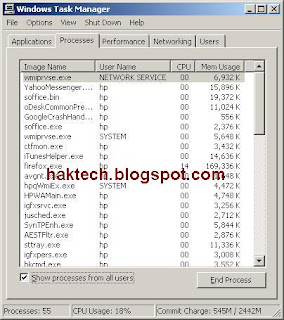
to access the Windows Task Manager is very simple. just press CTRL + ALT + DEL
this will bring you to the Windows Task MAnager.
from here you can find windows programs and services.
Default Microsoft programs and Service - this is a list of windows default programs and services.
if you found unknown programs listed on the programs or services then you may want to know more about it just to make sure it its harmfull or not.
Another way to identify is to use a more advance tool compared to the "windows Task Manager" this tool is so called HijackThis.

services and also you can disable all windows startup program in just one click. that is if you are that paranoid.
by using either windows task manager or hihackthis you have the advantage to detect virus or any suspicious program/services
running in your computer.
Now. if you found any suspicious programs or services. it is time to do the standard removal part. you can either skip the 1st part and run this standard virus removal procedure automatically.
Standard procedure on removing virus:
1. We need to download combofix - combofix a an automated process that detects virus,spyware, malware automaticaly and
http://download.bleepingcomputer.com/sUBs/ComboFix.exe
2. Once done downloading combofix. before running it. you should
Check if your current virus scanner is running, if it does. please disable it as it may conflict the fix. Unplug or disconnect from your network. this will ensure that your computer is not connected to any type of
Lastly, you will need to close all running program. like internet explorer, firefox, yahoomesseger, skype, etc.
Now Run ComboFix
After running combofix, your computer will restart. and combofix will deliver reports on deleted files, you will see full
report given by the Combofix. now before connecting to your network. make sure you have enabled your virus scanner, then
connect to your network. for safety measures. also update your virus scaner to any new definition files. to stay protected.

4 comments:
This is very useful and very effective in removing virus. it has also remove spywares and other unknown malicious programs in my computer. thanks a lot!!! haktech ROCKS!!
this solves all my virus problems. big thanks. from U.K
This is very useful and very effective in removing virus
http://software-1-security.blogspot.com/
This is very useful and very effective in removing virus
Remover Spyware
Post a Comment