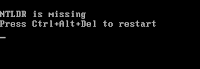 1. Boot form CDROM using your Windows XP Bootable CD. After booting enter the repair console by pressing 'R'.
1. Boot form CDROM using your Windows XP Bootable CD. After booting enter the repair console by pressing 'R'.2. It will then ask you for the operating system you want to use. type 1 if you only have 1 OS installed.
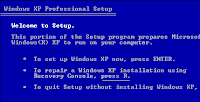
3. It will then ask you for your administrator password. key in your administrator password
4. copy ntldr and ntdetect.com from the Windows XP CD. if your Windows XP CD is in drive d.
copy d:\i386\ntldr c:\
copy d:\i386\ntdetect.com c:\
5. rebuild the boot.ini file
bootcfg /rebuild
* Prompt for the identified versions of Windows installed: Press Y for this
* Prompt to enter the load identifier: (Any name you would like i.e. Windows XP)
* Prompt to Enter OS load options: /fastdetect
6. Remove the CD from the CDROM and type exit to reboot. This will fix your NTLDR Problems.
3 comments:
great tips for repairing the windows xp system.
Very informative article.
Thanks for sharing this valuable information.
THX for sharing
Post a Comment