well due to some privacy issue. some of us may not want to install some additional application from windows for what ever reason it is. the question is how to remove windows genuine advantage notification ? well removing windows advantage notification from your system is just very easy. just follow this simple steps i made:
1.) restart your computer and boot normally.
2.) when windows starts and booted. the windows genuine advantage notification appears.
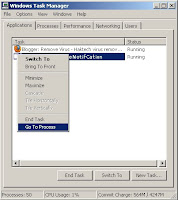 3.) press ctrl + alt + del and bring up the task manager. and you will see the windows advantage notification at the task manager. right-click and select go to process.
3.) press ctrl + alt + del and bring up the task manager. and you will see the windows advantage notification at the task manager. right-click and select go to process.4.) now you see the process its something like "wgasetup.exe" , now remember the filename of the .exe and goto start menu ans use the search to find the file.
once found delete the file and restart your computer. this will remove the windows advantage notification.
1 comment:
I would like to exchange links with your site haktech.blogspot.com
Is this possible?
Post a Comment